Graphics, Introductory Lesson
Objective: This introductory lessons covers some basic techniques that you can use to create a header or any other image. It has detailed steps and is suitable for an introductory tutorial in Photoshop.
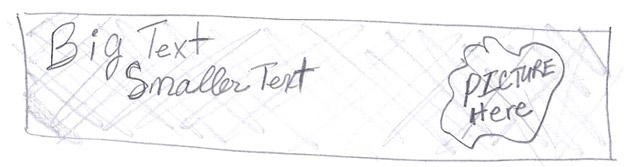
- Start a new Photoshop file, and set size to 800px by 200px.
- Save the file as "myheader", with the Photoshop format. Later you will save as JPG format.
- Find a background image from a royalty free website, such as https://www.stockvault.net
Save the file; then open the image into Photoshop. - Change the width of your background image to about 900px (Image menu)
- Select and copy it. (SELECT/All; Then EDIT/Copy)
- Now, back in your "myheader" file, Paste the background image.
- Use the Move tool to drag the image to a desired location.
- Go to the Layer's palette and name the layer appropriately.
- Add text with the "T" or Text tool.
This part is intuitive, so no need for detailed instructions.
- Find another image to place on the background. Use a royalty free site such as https://www.stockvault.net
IMPORTANT: We will isolate this image. Since it's our first tutorial, I want you to choose an image with a solid background so that you can use the Wand tool to isolate it. For instance, I might search for "guitar". - Open the image from Step 10. Resize it to a Height of 200px or less.
- If necessary, unlock the layer (Layers palette) by double clicking the lock.
- With the Wand tool, click the solid color you wish to delete. Then press DELETE.
(Note: The openclipart.org site has a lot of images with transparent backgrounds. Therefore, it might not be necessary to delete backgrounds.) - Select image with SELECT/All; then copy it.
- Paste in "myheader" file and set it up attractively.
To resize it, choose EDIT/Free Transform. - Continue embellishing if desired.
- When completed, save your file again with the Photoshop format.
- Then save finally as a JPEG format so that it can be used in other software applications such as websites.