Overview and Instructions:
Objective: The objective of this exercise is for you to start gaining mastery of the Pen Tool. Hopefully you can have some fun as well. The Pen Tool is most powerful when used in a vector program such as Illustrator or Inkscape. However, since it is one of the most challenging graphic feature to gain competency in, it is certainly propitious to start learning it now.
Task: Draw a full-bodied cartoon using the Pen Tool and other basic shapes in Photopea. The cartoon can be a human, animal, or made-up creature.
Guidelines: This is truly a free-form exercise and does not have any restrictions beyond the requirement of drawing the full body from head to toe. You can make up anything you want in the form of a person, animal, or creature. You are not required to create background surroundings, but feel free to do so if you like. No writeup is required. Please try to have fun
Examples: The examples below are simply meant to demonstrate that you can go for a simple design like the dog or a complex design like one of the children. It's best for you to come up with your own stuff and not draw any of these because you are much more creative than I am.
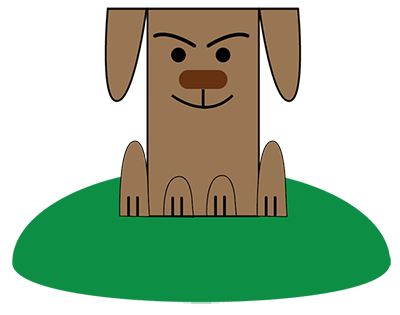
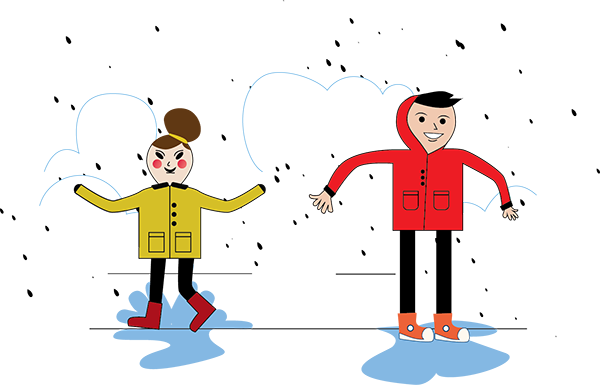
SUBMIT: Save in the Expressions Repository. By April, if you still like it, you can add it to your Design Portfolio.
