Facebook Cover Photo
I know that we are just getting started with image editing and there is a lot more to learn. However, for this exercise, all you need to know how to do is to crop an image in Photopea.
Social media branding is big business, as you are well aware. For social media influencers, businesses, as well as ordinary users, it is important to have a banner or cover photo that depicts them in a good light. Therefore the banner that is used on sites such as Facebook, Twitter, and YouTube should be careful chosen and edited. I have so many friends on Facebook with chopped off heads that it's pitiful, but that's another story.
OK, so, your task is to design an 820px by 360px cover photo for Facebook. If you don't use Facebook, maybe you can design it for a friend or fictitious business. Crop it strategically so that even when Facebook cuts certain parts off, you'll never lose any important parts. Here is one of many available articles:
https://blog.snappa.com/facebook-cover-photo-size
You can see the "safe area" from their article.
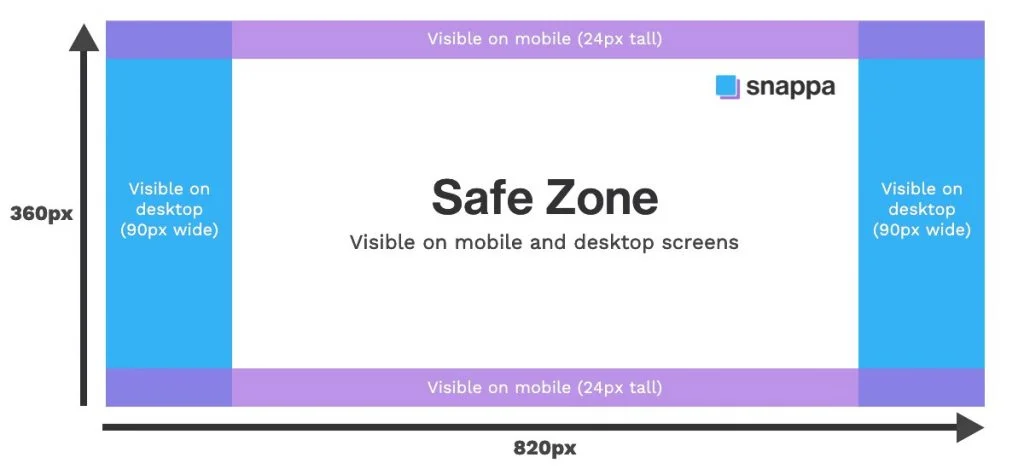
TIPS:
- Feel free to do it for a fictitious business if you don't want to make it personal.
- Some tutorials will advise you to double the size for higher resolution.
- Please stick with Facebook for this one. Once we cover more material in Photoshop, I'll assign one for another social media outlet.
- If you find a better tutorial, feel free to use it.
Here is what mine looks like on a desktop. Since I'm at the ocean, nothing important is cut off.

SUBMIT:
Store your JPG or PNG image in the Expressions Repository dropbox so that you'll be ready to include it in your portfolio in April. You do not have to share your Facebook link or anything like that.
If you did it for a parent or family member, send it to them and make their day!
