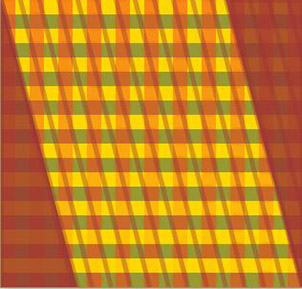Instructions:
Based on what you have learned about looping, you are to create a pattern that incorporates at least 3 primitive shapes. I will demonstrate a few at beginning of class and share some screenshots of my examples in a PowerPoint file. However, you're likely to have greater design inspiration by doing a quick Google Image search for “geometric patterns”.
Then recalling what you learned about Boolean variables in Chapter 5, section 6, program your sketch so that when the user clicks on it, an additional overlay will appear on top of your pattern. (See example 5-5.)