Online Processing IDEs
These are some alternative processing websites in case you run into problems with your installation or use of Processing. All of them work, but each has pros and cons, and some are older than others. If you have any questions, just ask me.
SketchPad
Only good enough for quick practicing. You cannot use it to submit work.
Tutorials Point
Delete code between <script> </script> and add your codes there instead.
Open Processing:
- Once you enter the site, click Create Sketch.

- Delete the pre-typed code
- From the panel on right, click Pjs. This will allow you to code in a Processing editor.
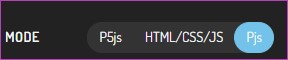
Codepen.io
In order to use Codepen, you'll need to paste the following script in the HTML area.
Then type your Processing code inside the <script></script>
step1: Go to codepen.io
step2: Click "Start Coding"
step3: Paste the code from the box below:
step4: Type your Processing code.